On August 24, 2018
Xero Tip: Setting up 2 Step Authentication (2FA)
From 11 Sep 2018, Xero is making it compulsory for users who have access to sensitive data (eg. payroll, the subscriber, and anyone who can change bank details in the software) to have increased security when logging in to the software. This is to reduce the risk of internet hackers using their login to change
- By Jennifer Lawrence 0 Comments View More

On July 24, 2017
How to customise QBO invoices
How to Create Custom Invoices in QBO We are often asked: how do I create a customised invoice in Quickbooks Online? Well if you want to use one of the styles QBO has on offer, there is a link to the guide here: http://www.intuit.com.au/r/product-updates/invoice-customisation-deep-dive/ There are only a few pre-determined styles to choose from, however, and
- By Jennifer Lawrence 0 Comments View More

On May 5, 2017
Business Information Sheet – Use of Software
Businesses that utilise software with online storage of their data should be aware of the terms and conditions of use the software providers publish. You should also be aware of the Privacy Principles that govern how your business data and personal information is utilised by your accounting software provider. Access to Your Data It is
- By Jennifer Lawrence 0 Comments View More

On May 5, 2017
How to Save Money on Bookkeeping
Most bookkeepers, whether employees or contractors, work on an hourly basis. As such, the more time they have to spend chasing info from their clients, the more costly it is. How do you save money on bookkeeping? Here are some tips on how to lighten your bookkeeper’s load, and therefore lighten your bill! ACCESS TO INFO
- By Jennifer Lawrence 0 Comments View More

On April 2, 2017
Salary Sacrifice in Quickbooks
Previously in Quickbooks, in order to have salary sacrifice calculate correctly, two payroll items – a Company Contribution Item and a Deduction item – needed to be set up. This has been amended in new Quickbooks versions since 2009/10 to a single payroll item, and now ensures that the process has been simplified immensely. The example
- By cchua 0 Comments View More